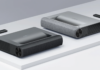The Airplay 2 is no doubt a major upgrade to the old airplay. Of course, with the old airplay, we can easily use WiFi to connect and share media (pictures, videos, and music) to any Apple-supportive device, either a TV or a speaker. It’s a free feature that enables you to connect any Apple device easily and stream video or audio either to an Apple TV, a Mac, libratone, or any airplay-enabled device. With your airplay, you can only connect your Apple device with one device at a time.
Airplay 2, on the other hand, is quite different. Even though it works the same way the old airplay works, it also possesses an additional advantage by enabling the streaming of music to multiple audio devices simultaneously. The Airplay 2 also allows you to ask Siri to play music on any/all of your audio speakers in different rooms in your house. Today, there is no audio speaker that cannot be adjusted to work perfectly with the Airplay 2. But how do you achieve this? How do you convert just about any speaker to Airplay2-compatible to be able to stream music from your Apple device to it? This is what we’re going to be looking at in this article.
How To Convert Any Speaker To Airplay 2- Compatible Speaker
Suppose you’re a lover of the amazing feature of airplay two, which allows you to play music from your iPhone on different speakers, and the speaker you have isn’t compatible with airplay. In that case, it’s still very possible to connect your speaker.
All you have to do is to get a simple plug & play solution (Airplay 2 adapter) to connect your iPhone/any apple device (sender) to your speakers ( receiver). The adapter helps make your speaker (receiver) visible to the airplay on your device when you want to pair them together.
The airplay 2 adapter for receiver should have 2 ports, one of them being an output port that should connect the speaker to the adapter. It should also have another USB port that powers the adapter itself.
How To Pair The Speaker With The Your Apple Device
Once you’ve connected the speaker to the adapter and turned it on, the next thing you need to do now connects them together. Like the old airplay, the airplay 2 still connects with speakers using WiFi, and with the adapter directly connected to your speaker, it is now made visible. It can now connect as any compatible speaker would.
So now, you can easily pair your device from the airplay menu when choosing the output you wish to use; among the options in the menu, you should see the name of the adapter you connected with your speaker. You can also use the Home app and bring your phone close to the adapter for an NFC pairing process. This way, it would save you the stress of having to press in the airplay code yourself.
Conclusion
As explained earlier, the Airplay 2 is an upgrade to the old airplay, and one of the major reasons for this is the expansion of devices that are compatible with it. For example, just as explained in this article, Airplay 2 can connect with any compatible speaker. In this article, we’ve described how you can make your speaker compatible with Airplay 2 to enjoy the best from your speaker.